Monitoring and observing the Buildkite Agent
By default, the agent is only observable either through Buildkite or through log output on the host:
- Job logs: Relate to the jobs the agent runs. These are uploaded to Buildkite and shown for each step in a build.
- Agent logs: Relate to how the agent itself is running. These are not uploaded or saved (except where the output from the agent is read or redirected by another process, such as systemd or launchd).
Health checking and status page
The agent can optionally run an HTTP service that describes the agent's state. The service is suitable for both automated health checks and human inspection.
You can enable the service with the --health-check-addr flag or
$BUILDKITE_AGENT_HEALTH_CHECK_ADDR environment variable. For example, to
enable the service listening on local port 3901, you can use:
buildkite-agent start --health-check-addr=:3901
The flag expects a "host:port" address.
Passing :0 allows the agent to choose a port, which will be logged at startup.
For security reasons, we recommend that you do not expose the service directly to the internet. While there should be no ability to manipulate the agent state using this service, it may expose information, or provide a vector for a denial-of-service attack. We may also add new features to the service in the future.
Health checking service routes
The URL paths available from the health checking service are as follows:
-
/: Returns HTTP status 200 with the textOK: Buildkite agent is running. -
/agent/(worker number): Reports the time since the agent worker succeeded at sending a heartbeat. Workers are numbered starting from 1, and the number of workers is set with the--spawnflag. If the previous heartbeat for this worker failed, it returns HTTP status 500 and a description of the failure. Otherwise, it returns HTTP status 200. -
/status: A human-friendly page detailing various systems inside the agent. To aid debugging, this page does not automatically refresh—it shows the status of each internal component of the agent at a particular moment in time.
The following shows the /status page for an agent:
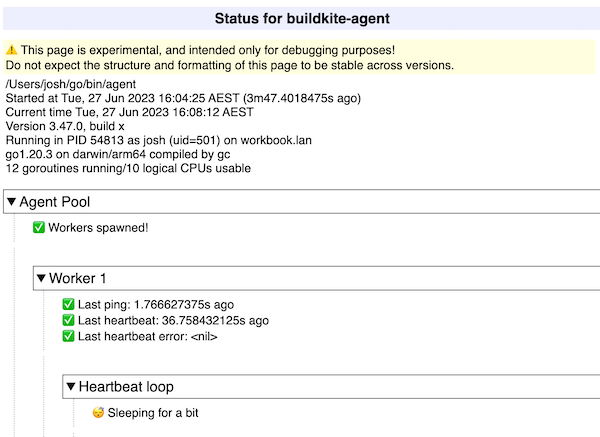
Tracing
For Datadog APM or OpenTelemetry tracing, see Tracing in the Buildkite Agent.