Branch configuration
You can use branch patterns to ensure pipelines are only built when necessary. This guide shows you how to set up branch patterns for whole pipelines and individual build steps.
In step-level and pipeline-level branch filtering, you can use * as a wildcard, and ! for not, as shown in the examples. If you want a full range of regular expressions that operate on more than branch names, take a look at the conditionals page.
Pipeline-level branch filtering
By default, a pipeline triggers builds for all branches (* or blank). In your pipeline settings, you can set specific branch patterns for the entire pipeline. If a commit doesn't match the branch pattern, no build is created.
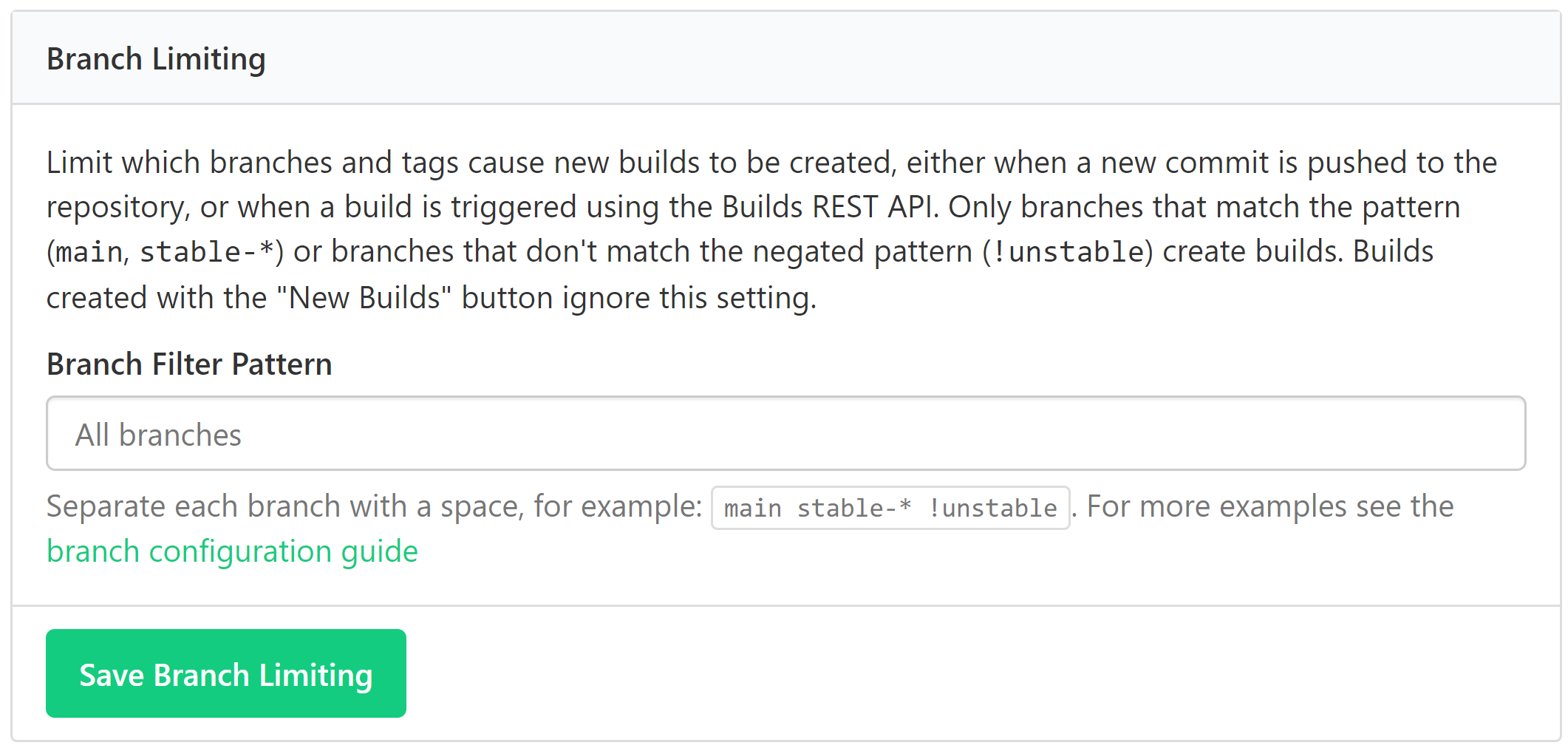
Additional branch filtering for pull request builds
Builds created for pull requests ignore any pipeline-level branch filters. If you want to limit the branches that can build pull requests, add an additional branch filter in your pipeline's source control settings.
Find this filter under 'Build pull requests' if you have chosen the 'Trigger builds after pushing code' option.
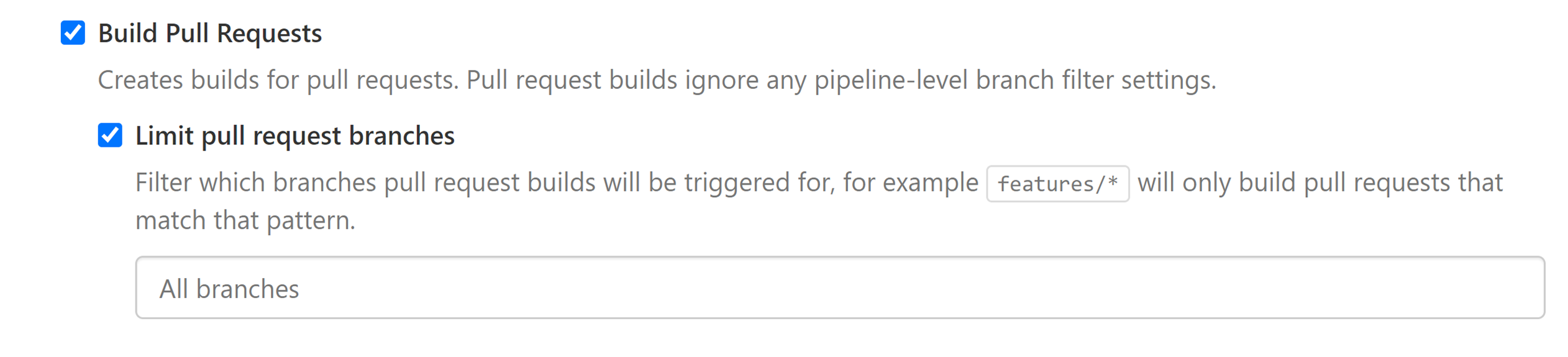
Step-level branch filtering
As with pipeline-level branch filtering, you can set branch patterns on individual steps. Steps that have branch filters will only be added to builds on branches matching the pattern.
For example, this pipeline.yml file demonstrates the use of different branch filters on its steps:
steps:
- label: "🔨 Build"
command:
- "npm install"
- "tests.sh"
branches: "main feature/* !feature/beta release/*"
- block: "Release notes"
prompt: "Please add notes for this release"
fields:
- text: "Notes"
key: "notes"
branches: "release/*"
- label: "Deploy Preparation"
command: "deploy-prep.sh"
branches: "main"
- wait
- trigger: "app-deploy"
label: ":shipit:"
branches: "main"
The branches attribute cannot be used at the same time as the if attribute. See more in Conditionals in steps.
Step-level branch filters will only affect the step that they are added to. Subsequent steps without branch filters will still be added to the pipeline.
Branch pattern examples
When combining positive and negative patterns, any positive pattern must match, and every negative pattern must not match.
The following are examples of patterns, and the branches that they will match:
-
mainwill matchmainonly -
!productionwill match any branch that's notproduction -
main features/*will matchmainand any branch that starts withfeatures/ -
*-testwill match any branch ending with-test, such asrails-update-test -
stages/* !stages/productionwill match any branch starting withstages/exceptstages/production, such asstages/demo -
v*.0will match any branch that begins with avand ends with a.0, such asv1.0 -
v* !v1.*will match any branch that begins with avunless it also begins withv1., such asv2.3, but notv1.1
For more advanced step filtering, see the Using conditionals guide.
Alternative methods
Queues are another way to control what work is done. You can use queues to determine which pipelines and steps run on particular agents.